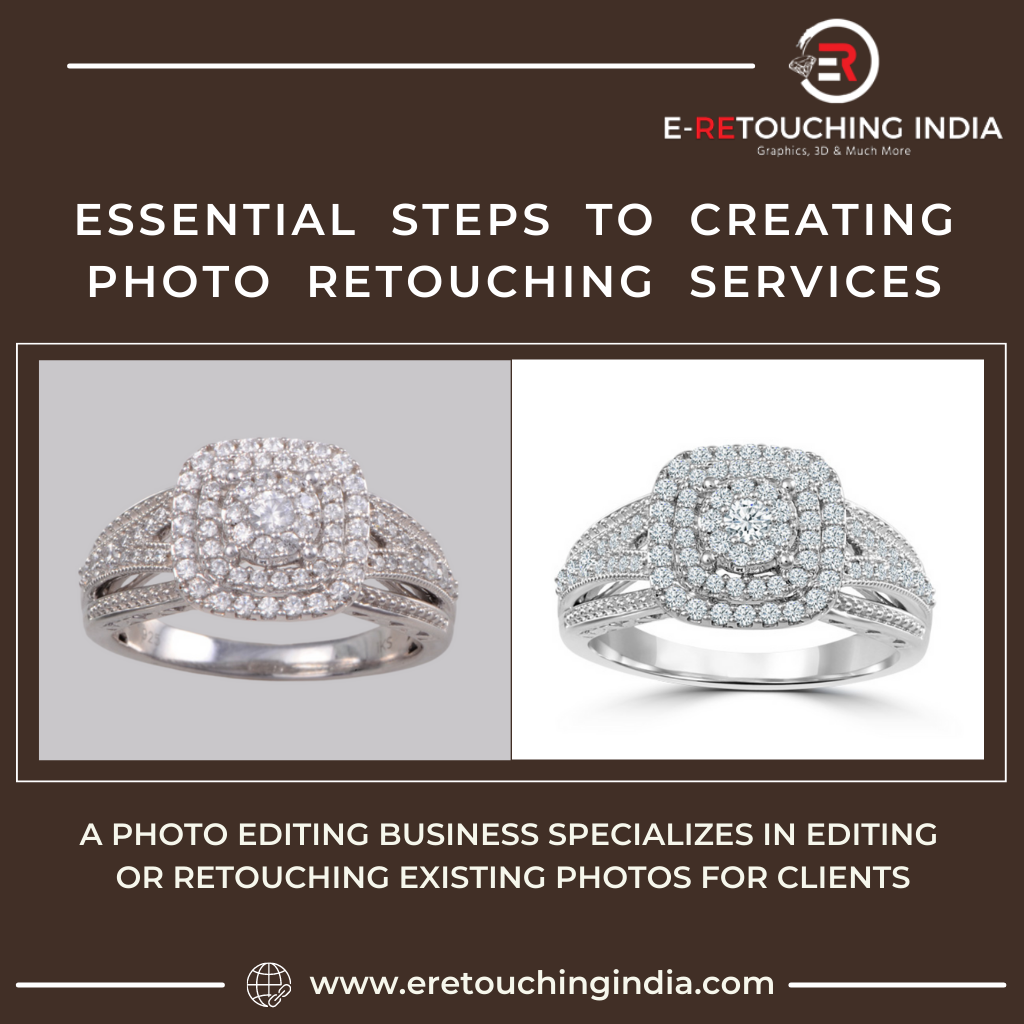Every photographer should be able to do basic photo editing and color correction. Taking a picture isn't enough. You must show it in the best possible light, free of flaws. Fortunately, there are several tools and outsourced photo editing services available to assist with photo editing and make the entire process easier for novice photo retouchers, photographers, and designers.
Here Are 5 Tips for You While Working on Photo Retouch:
Don't Excessively Edit Your Photos:
Remember that the primary goal of photo editing is to improve the beauty of the model/product/house/nature, not to entirely transform it. Get rid of distractions just to turn focus to the character, says the basic principle of Outsource Photo Editing Services. The image that appears manufactured will not get you very far because it is not a true reflection. Everything should be edited naturally.
Don't Forget About the Contrast Settings:
Due to the camera's exposure settings, images can come out overly bright or too dark. When repairing overexposed and underexposed images, there are two key parameters to tweak: brightness and contrast. Working with brightness settings causes all of the pixels in your image to become lighter or darker. By increasing the contrast settings, the whites get whiter and the blacks become blacker. Your goal should be to balance the brightness and contrast in jewellery retouching online in order to create a natural and realistic photograph.
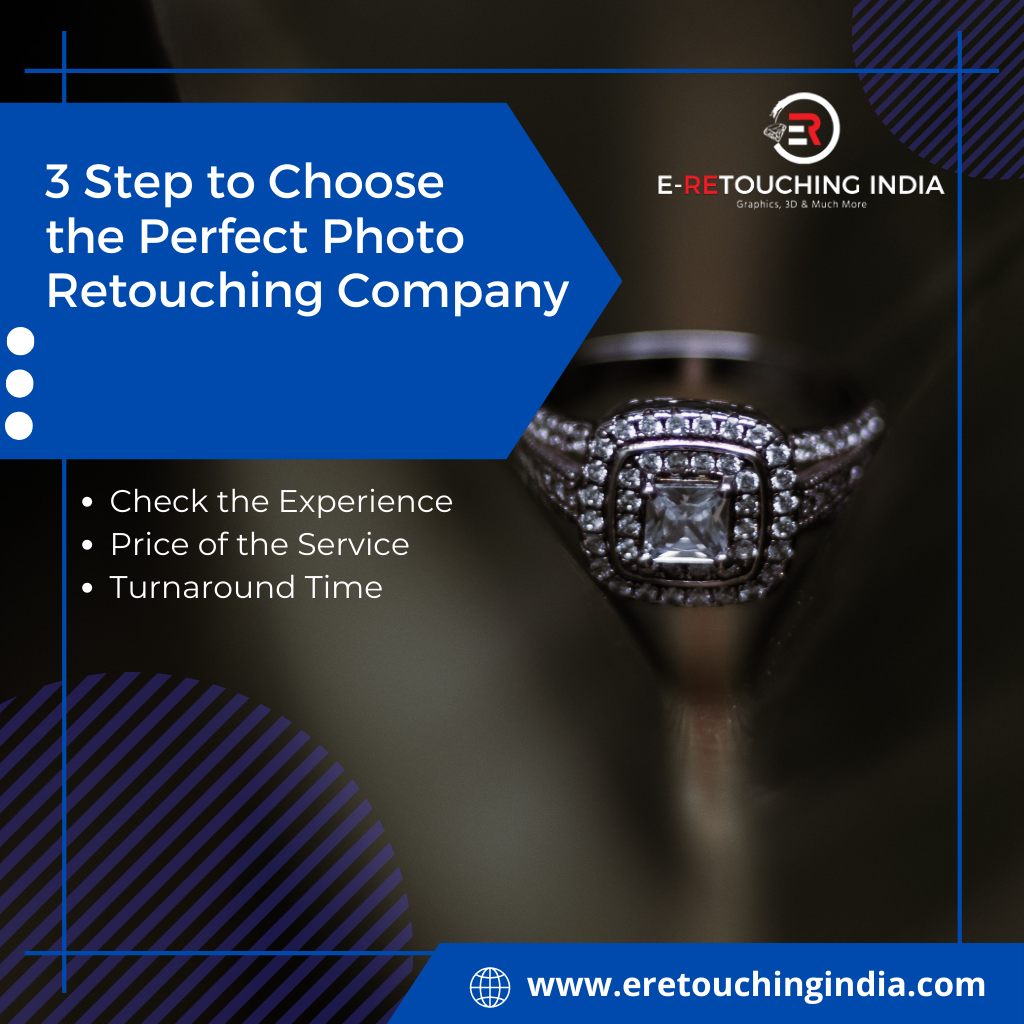
Prefer RAW Format:
Every starting picture editor can't decide between RAW and JPG format, and most of them shoot in RAW despite memory card space constraints. The explanation is straightforward: it all boils down to quality and color range. Any digital camera photographs an object using its own settings, and the resulting photo departs slightly from reality. The RAW format preserves it almost entirely intact.
Consider Beauty Portrait Retouching:
While all outsourcing for photographers should have a naturally edited photo, whitening teeth or eliminating imperfections does not make the photo unnatural. The "Healing Brush" tool should be the first Photoshop tool you use for skin retouching because it works with texture and color to create a beautiful face and body look. The one thing to avoid is making your figure look like a doll with no natural curves or facial features.
Color Correction is Basic:
Most Professional Photo Retouching Services are based on reading data from the photo and then altering the settings that the photo offers. It's best to accomplish this in Lightroom or Adobe Camera Raw. Both software offers a high level of control and versatility without permanently modifying or destroying the original photo data.
Change the Levels or Curves settings to deal with tone and color; use the Color Balance or Hue/Saturation settings to modify colors and stylize photos. Click Black & White to convert a color shot to monochrome.