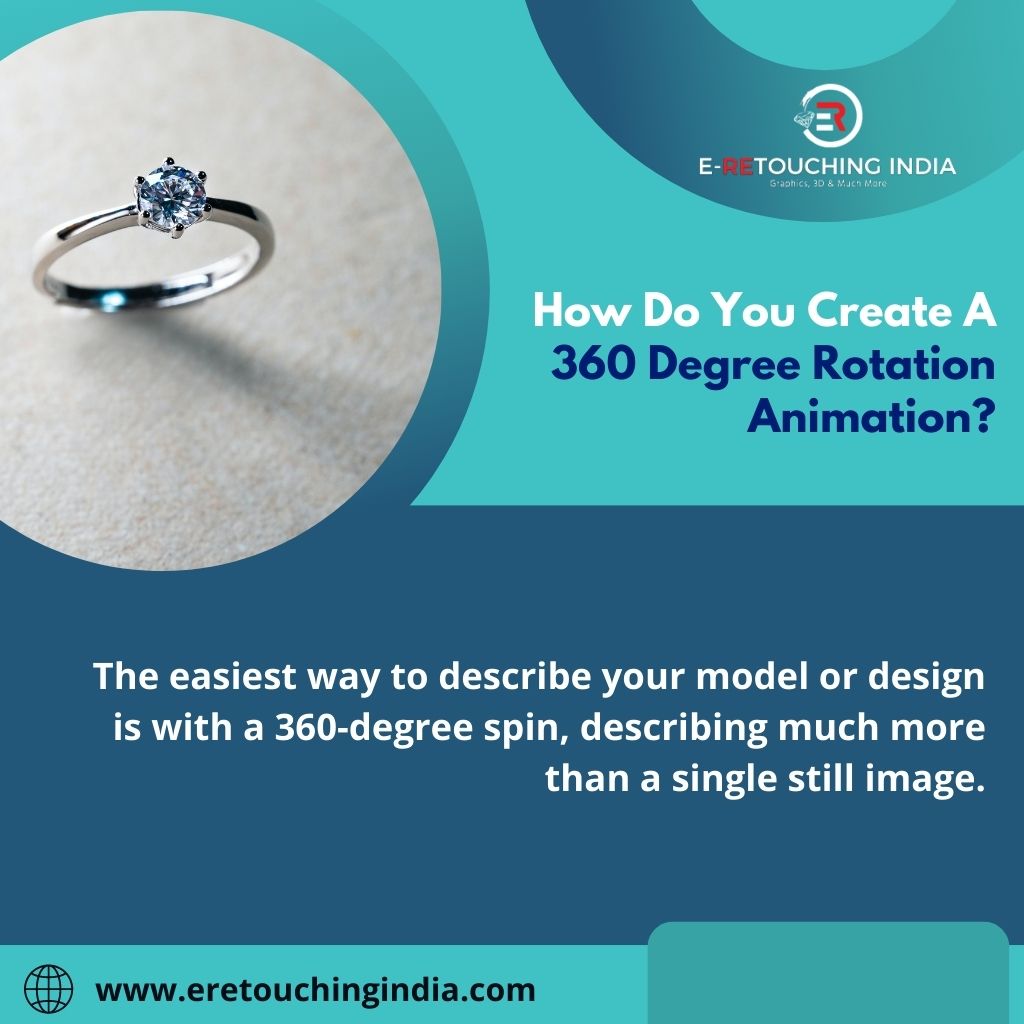By using 360 animation software, it is possible to bring objects, scenery, and characters to life. You need to grasp apps that many companies utilize if you want to succeed in the animation and VFX sectors. Several 3D animation software options are available for beginners if you're starting.
While most 3D animation software programs have complicated toolkits for bringing concepts to life, others are highly user-friendly for beginners. That is the main topic of this manual. Let's learn more about these tools.
While most 3D animation software programs have complicated toolkits for bringing concepts to life, others are highly user-friendly for beginners. That is the main topic of this manual. Let's learn more about these tools.
How Each One May Support Your Success in the VFX and Animation Sectors:
1-Maya
A widely used program is Autodesk Maya. It is a 360-Animation Software that does modeling, simulation, rendering tasks, and other 3D animation-related tasks. This program is preferred for 3D scenarios, games, presentations, special effects, and movies. Maya is most renowned for its user interface customization options. Users may blend 3D-generated graphics with motion data using the sophisticated CG compositing tool "Match Mover" included with the product.
You may experiment with Maya's various capabilities but need the right instruction to get the most out of this program.
2- Blender
You'll adore Blender if you seek free 360 animation after-effects software for beginners. A whole 3D pipeline, including modeling, rigging, animation, simulation, rendering, compositing, and motion tracking, might be supported by this open-source 3D animation program. Blender may also be used for VFX, gaming, video editing, and the pipeline for 2D animation.
Blender functions effectively across several platforms, including Windows, Mac, Linux, and a version of FreeBSD. The OpenGL interface of Blender guarantees simplicity of usage. Because it is open-source software, anybody may modify the code to increase functionality, correct issues, and improve usability.

3-KeyShot
With the aid of the 3D rendering software application Key Shot, you may instantly animate the graphics of your 360 animations after effects. This software offers a variety of realistic materials and lighting effects, allowing you to apply materials and light scenes quickly and easily. On top of that, Key Shot offers advanced features and capabilities to create incredibly realistic characters, objects, and scenes.
Key Shot is renowned for being user-friendly yet loaded with sophisticated capabilities. The intuitive, workflow-based design makes it easy to understand. But don't let the user-friendly interface deceive you; the program comes with powerful technology and capabilities for the most seasoned 3D render professional.
4- Tinker CAD
The computer-aided design program Tinker CAD (CAD software designed for users without modeling experience). Tinker CAD's lines and editable forms allow you to change or combine various shapes and objects, add motions, and create circuits. It has an easily navigable UI that can be operated with a mouse. You may change designs and reproduce preexisting 2D and 3D designs with this program.
With the program's help, you may edit or combine various 360-degree image rotations and objects to produce sophisticated outcomes. It's one of the greatest pieces of 3D animation software for novices on a tight budget because it's free software.
Final thoughts
You might have to pay a hefty sum for the user license and an additional fee for the new system. However, outsourcing 360-Degree Image Rotation to a jewelry rendering company reduces prices, time savings, and superior service.
For 3D photo rotating services, it would be BEST if you contact E-retouching India!